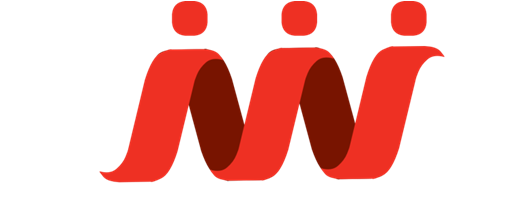During my years of teaching and observing sales skills, I have seen many people filled with anxiety when it comes to giving demos. They are aware of the role a demo plays in decision making. This is a big moment – proof of capability. It must go well for the client to believe your solution will perform as described and fit their needs.
I have observed thousands of demos, visited an untold number of clients, and performed many autopsies on lost sales. I found that mistakes in the demo of any kind of product can make the difference between winning and losing the sale. In today’s competitive environment, it’s often a small difference between a win and a loss. Let me provide a picture of a typical scenario and the mistakes that can cause a loss.
Tom and his team had worked with his client for nearly six months building a relationship and studying their needs, politics, and organizational structure. The team had a run-through before the event to ensure they had covered everything and the equipment was in top shape. On the big day, they were very pleased with their work and were feeling confident they would get the business.
On Monday, Tom received a call from the client stating they were very impressed with the solution and the team. Tom expected the next sentence to be a request to come and work together on the order and an implementation plan. Instead, he was told the competition for the sale was very close but in the end they were going with another supplier. Tom was shocked and puzzled. What went wrong?
It could be any number of things, but the list below are the mistakes I see happen often. Could you be losing sales as a result of these mistakes?
- No Value Connection – The “No Value Connection” is a major cause for a loss. Clients can’t always make the connection between a product feature and their needs. It’s up to you to make that connection for them and expand on it. They must see value to make a decision in your favor. As my mastermind coach, John Assaraf, has said many times, “Where value is a mystery, price is an objection.”
You can avoid this mistake by ensuring you link a client-specific value to the capabilities you present. When presenting your solution, a story of a day in the life of the client or the product user works well. You can create a picture of what is possible and link the capabilities to their needs in context.
- Feature Dump – The sales team shows features even if they’re not related to the client’s needs. Clients aren’t interested in every feature. In fact, they may feel they are paying for capabilities they don’t need or won’t use.
Why did this occur? Perhaps the competition has a particular feature so the sales team feels they must show they also have the feature even if the client may never use it. The sales team may not have prepared thoroughly so they show lots of features hoping client will be impressed. This mistake causes the client to ask irrelevant questions and raise objections.
Remember, clients only want to see the features that relate to them and how these features can help them. Ensure you show only what they need and link the capability to the need.
- Industry Jargon – My business partner, John Switzer, and I have had some fun with short conversations filled with jargon just to point out how common jargon is in our daily lives in every industry. The sales team may want to impress the client with knowledge and appear as experts. But, customers don’t have a jargon dictionary and they have no clue what your acronyms represent, so it’s a best practice to leave them at the office for conversations with your co-workers – or your client is going to feel left out. If you must use a jargon term, then explain it for the client in terms they will understand.
- Jumping Around / Poor Flow– Sales people sometimes fear that they’ll leave something of importance out, so the minute they make a mental link, they relate the feature to the client. The sales team sees the links but they don’t communicate them to the client. They assume the client will be able to put it all together and link the various features shown.
However, this hodgepodge approach causes the client to become confused, get lost, and ask you to repeat information. Design a plan with a logical flow and follow your plan. You can always have a “parking lot” to make notes for the links that come to mind. You can cover them at the appropriate point in the demonstration.
- PowerPoint Crutch – Finally, avoid being so tied to a PowerPoint presentation that you’re not conversational. I have seen sales teams that are so uncomfortable with giving a live demonstration that they create a PowerPoint presentation with all the details. Their PowerPoint presentations were more than 20 slides – making them too long and boring. Sometimes teams even include the talk track on the screen and the sales team reads the screens to the client.
- Limit the number of slides and use them for graphic representations or a few bullets to keep you on track. If you rely on the PowerPoint Crutch, the customer will lose interest, bring up objections, or ask irrelevant questions. They will also become bored or even start reading the slides to you and jumping ahead in the conversation. To avoid this mistake practice, practice, practice.
About the Authors: Phyllis Mikolaitis and John Switzer are sales coaches and developers each with over 30 years’ global experience. They are dedicated to taking you beyond the typical “how to” courses to the heart of persuasion techniques incorporating insights and stories to win the sale. Visit our other pages on this site at www.salestrainingsolutions.com.other where you can learn more about creating winning demonstrations and sales skills as well as our personal and group coaching.